Google Universal Analytics vs. Google Analytics 4 - Spot the difference?
Google Universal Analytics vs. Google Analytics 4 - Spot the difference?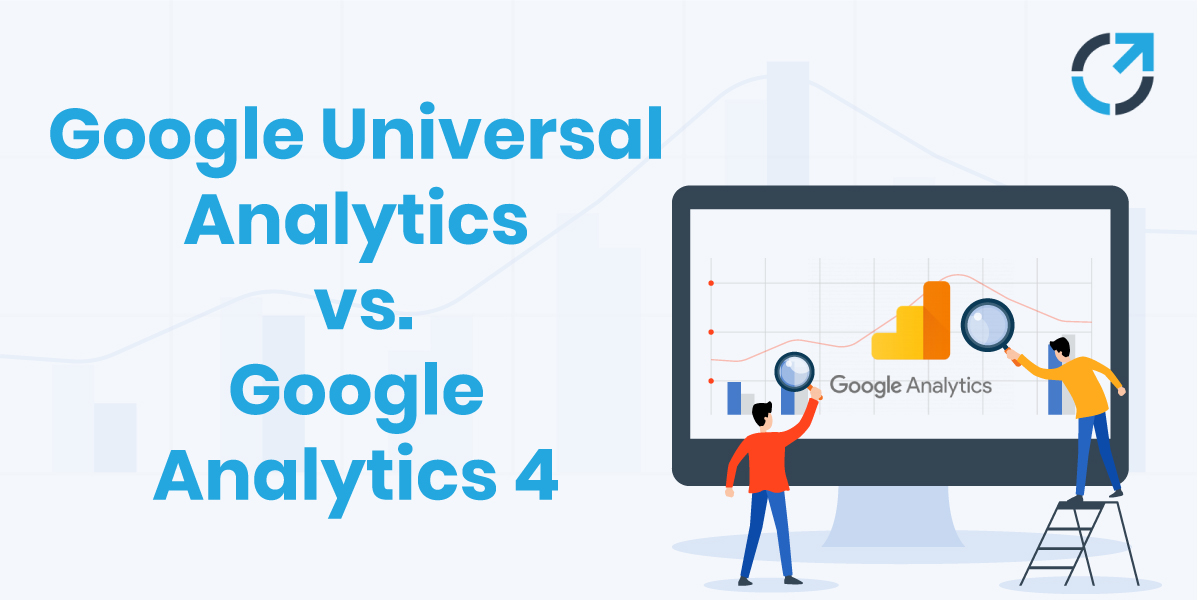
Many businesses rely on Google analytics for a better understanding of their online visitors and provide them with an excellent user experience. Google is constantly improving Google Analytics due to various factors, such as a change in customer behavior, an increase in mobile devices, and privacy. On October 14, 2020, Google announced Google analytics 4 to the world.
Google Analytics 4 provides combined firebase data and the preferred insights to get a better view of the customers and deliver data-driven decisions.
Let's look at how Google Universal Analytics is different from Google Analytics 4.
1. Measurement Model
The measurement model is one of the most significant differences between Google Analytics and Google Analytics 4. Universal analytics has a measurement model based on sessions and page views. A session refers to a group of interactions (hits) a user has with a website over a given period of time. It can include multiple page views, events, and eCommerce transactions.
Unlike that, Google Analytics 4 makes use of a measurement model based on events and parameters tracking. Every interaction is considered an event in Google Analytics. As a result, all Universal Analytics hit types have been transformed into events in GA4.
Apart from that, Google Analytics has a category, action, and a label, whereas GA 4has no categories. GA 4 separates categories into 4 different categories, such as automatically created events, enhanced measurement events, recommended events, and custom events.
GA4's event-based data model is more sceptic and flexile, so each parameter can fulfill a more specific and meaningful purpose.
2. Changes in Monthly Hit Limits
Removal of the monthly hit limits is also a huge difference between universal analytics and GA 4. Google Analytics is no longer giving out the monthly limit of 10m. Also, universal analytics had a free tier for 200,000 users per day, 500 hits per session, and unlimited hits to send within one second.
GA4 has a limit on the number of events that can be recorded (500). However, as of now, there is no limit as to the volume of hits that can be collected. Several clients have already adopted GA4-first analytics.
The enterprise-level of GA offers higher data limits compared to the free version. And Google is expected to introduce limit differences between free and enterprise versions.
3. Free Connection to Big query
GA4 includes a free connection to BigQuery. GA360 customers only had access to this feature (and it was one of the main differences between free and paid versions of GA).
For those who do not know, BigQuery enables very large and complex data sets to be queried very quickly. It is well known that sampling has a detrimental effect on your ability to analyze data when creating complex segments in the GA.
With Big Query, data are taken out of GA, and you can query it without sampling issues.
4. Reporting Interface
GA4 reporting view may look a bit difficult in the beginning, as many reports and metrics look unfamiliar and ones you are familiar with are removed. Businesses should not expect the same reporting interface in GA 4 as it has different reporting sets. The majority of reports are generated only when you track an event, therefore, you may not see the different sets of reports in Google Analytics 4.
The reporting interface of GA 4 looks similar to Google Analytics for firebase but is different for GA3. It is because GA 4 is built on firebase analytics.

5. Data Stream Set Up
While using universal analytics, it is advisable to have a minimum of three different views in Google Analytics Property. One of them is an unfiltered view that contains all the raw and unfiltered data. Test view contains filters, goals, and other configuration changes that you may want to test.
The master view has all the goals, filters, and configurations you tested in the test view. GA 3 had options of creating additional views and web tracking. However, GA 4 does not have this option. Instead, you can create data streams for your webs and apps.
6. Private Consent Mode
Nowadays, privacy has become a major concern for businesses. And due to the strict regulations, such as GDPR and CCPA, many businesses had to sacrifice data to respect who opt-out of tracking.
With Google's consent mode, you can track the visitors at a certain level while achieving compliance. Although you cannot identify the users, you can continue reporting content, conversions, and attributions.
7. Fake Data Prevention
Spamming has become a common problem for data accuracy in Google analytics. Businesses can easily identify fake data with Google analytics universal property ID using the measurement protocol.
With GA 4, Google has made the spams virtually impossible by forcing measurement protocol hits to include a secret key that is only visible for the GA 4 web data stream. Only hits with a valid key can send data to a GA 4 property.
These are some important differences between Google Analytics and Google analytic 4 that you need to understand completely before switching over. If you have further problems, you can consult SEO consulting services and get much needed guidance.

CEO & Co-founder at Searchonic & Midas Touch Infotech. I help Businesses To Increase Traffic & Leads with the Help of SEO.


